Wikipedia defines Docker as
an open-source project that automates the deployment of software applications inside containers by providing an additional layer of abstraction and automation of OS-level virtualization on Linux.
What is a Docker Compose file?
Dockerfile is used to build a docker image and docker run command to run the application. While building a solution generally there will be many number of applications. What if there are hundred of them?
Oh God... Please help the deployer of these applications.
Docker-compose comes to our rescue. With a single command the tedious task of running each application can be done effortlessly.
Docker-compose helps to start all the applications from the provided configuration. In this post we will learn from how to install docker-compose and finally use it.
Install docker-compose
The steps from 3 show how to install docker-compose. For those who already have installed the docker-compose but want to upgrade can follow from step 1.
Step 1: Check for the version and remove
docker-compose --version
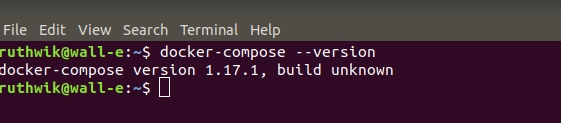
sudo apt-get remove docker-compose
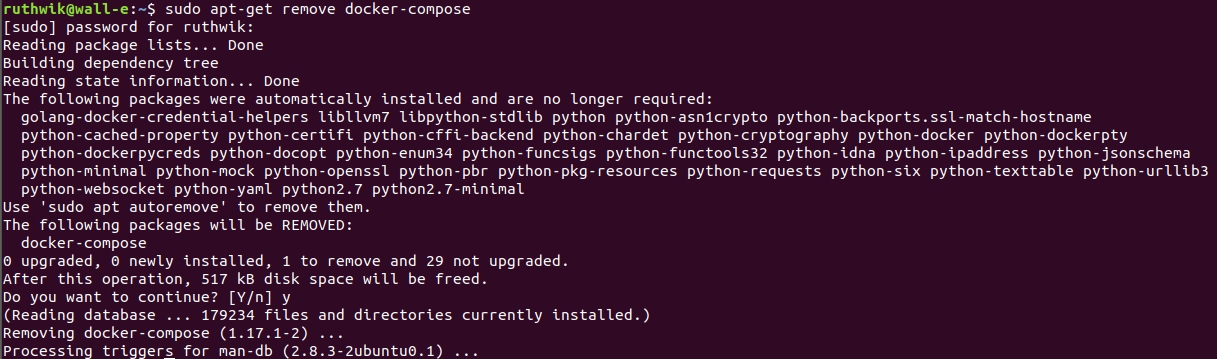
Step 2: Download and install
sudo curl -L "https://github.com/docker/compose/releases/download/1.24.1/docker-compose-$(uname -s)-$(uname -m)" -o /usr/local/bin/docker-compose
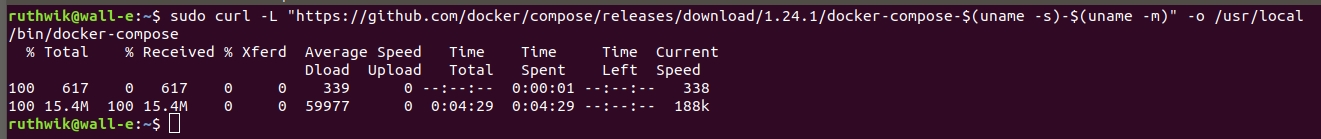
Give all permissions
sudo chmod +x /usr/local/bin/docker-compose
sudo ln -s /usr/local/bin/docker-compose /usr/bin/docker-compose
docker-compose --version
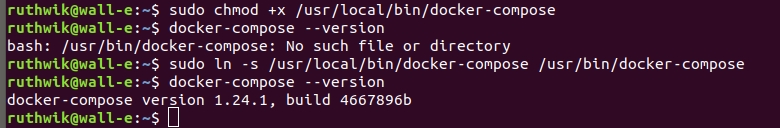
Creating the first docker-compose file
In my previous post I have mentioned how to create a hello world docker image.I will be using the same docker image in this example.
Check for the hello world image using docker command.
```
docker images
```
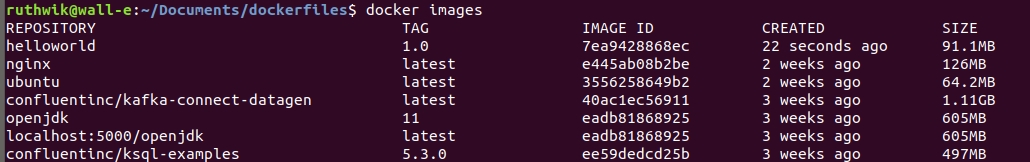
Run docker-compose
Use this command to run the docker image. A default network is created in case we don't provide a network.
docker-compose up
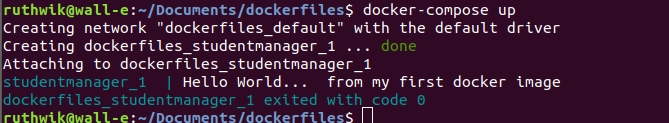
Run the docker-compose in a background mode
This command help to run the containers in a silent mode.
docker-compose up -d
Stop the running containers
docker-compose down
An Example
The following example shows a docker-compose file which has various services along with zookeeper and kafka.
If you have any question or feedback, please do reach out to me by commenting below.